There is no doubt AI will change the way we work and operate. AI will transform existing industries, spawn new ones, and render some obsolete. There is even concern that AI will eventually replace humans. That concern is debatable and was discussed in my previous article which you can read here: AI Dominance: A farfetched concept or an inevitable reality? – Philstar Tech.
However, it’s becoming increasingly clear that individuals who utilize AI tools to enhance their capabilities may outperform those who do not. AI can enhance your productivity and provide a competitive edge in the workplace. Companies who have a clear and effective AI strategy to change workplace culture will have the edge in the years to come.
Here are a few scenarios of how AI will bring a change in the way we work:
1. Writing documents faster and effectively.
Scenario: You need to read a long document or contract and then generate a summary of the document, make recommendations to your manager, and create a proposal. It will take you 2-3 hours to read the document but afterwards, you may forget a thing or two about what you read. In addition, it may take another 2 hours to create your summary, recommendation, and proposal.
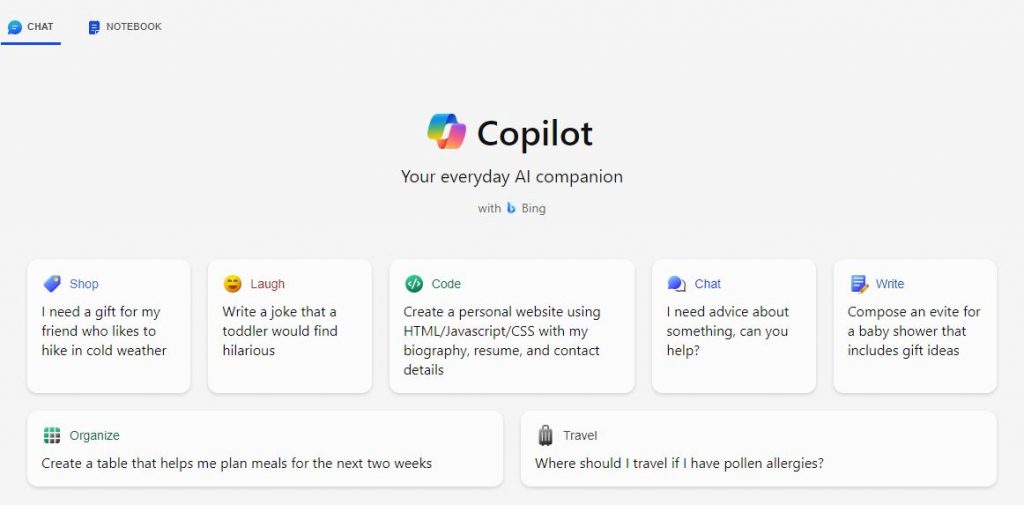
With AI: The system can aid you by summarizing the document, answering any questions you have about the document, helping you create a summary, and proofreading your recommendation for grammar, sentence structure, and tone. It would even generate a proposal for you based on your previous proposals you have done in the past. This not only saves time but also ensures accuracy and consistency in your work.
2. Going through Emails.
Scenario: It’s morning and you open your inbox to see a ton of emails. Some of your emails are lengthy threads coming from responses from different people in one subject. Some of those emails come from one person who you have been communicating with for many months. In addition, it would be hard to determine which of those emails need immediate replies and actions vs the rest.
With AI: The system can summarize an email thread for you, summarize your emails coming from a single person, help you generate and proof-read replies. In addition, you can attach a document in your email and the system will generate summaries and insights for you based on the attachment. This saves you a lot of time going through each email and helps you not forget the important emails that need attention.
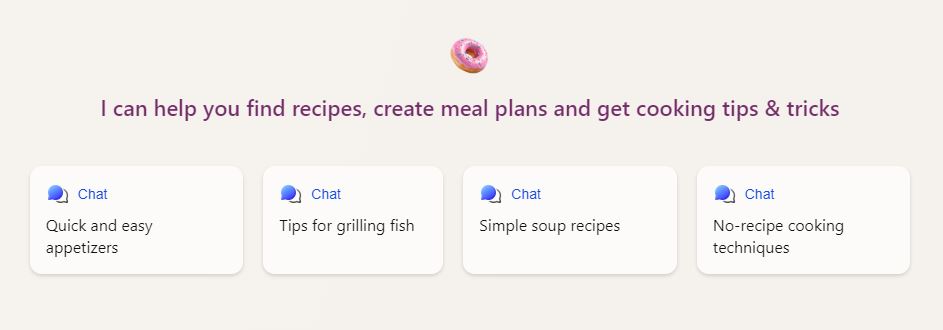
3. Creating Visuals and Presentations.
Scenario: You must create a presentation to be presented to higher management. You have 2 days to prepare, and your manager wants a very nice presentation with good visuals. The presentation would come from a document that you have. You can summarize the document and place them into slides. Then you would look for the best template to use as the design and look for visuals individually online that matches what you need.
With AI: you would upload the document in the system, and the system can help you summarize the document and generate slides for you. You would then instruct the system to use a certain template for the presentation and to look for relevant images that make your slides more visual. This would not only save you time but would give you a graphic designer at your disposal.
4. Analyzing a spreadsheet
Scenario: You have a lot of tables with huge amounts of data that you need to summarize, analyze, and make recommendations based on the data. You would need to go through each data point and manually create charts to look for trends and relationships which may take days.
With AI: The system will summarize the data, look for trends, create colorful charts, and create new models for you. You would then have a chat interface where you can ask natural language questions about the data such as “what month in 2023 had the most sales?”.
5. More Productive online meetings
Scenario: You attend an online meeting, and you need to know who said what, what issues were unresolved, what was the full recap of the meeting and the next steps. You may need to go over your manual notes or go through the meeting transcript and transcribe the meeting.
With AI: You can ask the system all the above questions. The system will automatically generate recaps for you, identify key issues, and create next steps.
6. Creating Images
Scenario: You created a proposal to middle management and they all liked the idea. You are then asked to create a one page visual of your proposal to be presented to higher management. The visual must have key points from your proposal and must have very nice visuals / images. You may do quite a lot of trial and error with this one, use some image editor to adjust images, and search online for sample images.
With AI: You would use a chat interface to instruct the system to create a poster for you with all the necessary images. You can also highlight images that you want to modify or change in the poster seamlessly.
In all the 6 scenarios above, AI would save you countless hours doing menial tasks and would allow you to do more with less time. Imagine that there are hundreds of you in your company all saving countless hours and being more productive. That would certainly change the culture of the workplace.
Microsoft CoPilot
While there are various AI tools online that can assist with the above-mentioned use cases, Microsoft Copilot Pro and Microsoft Copilot for Microsoft 365 stand out as comprehensive solutions that can handle all these tasks. The former is for personal users and the latter is for business users. Microsoft CoPilot provides you with the AI tools that integrates with Microsoft Word for documents, Microsoft Outlook for emails, Microsoft Excel for spreadsheets, Microsoft PowerPoint for presentations, and DALL-E 3 for Image Creation.
Microsoft Copilot has seamless integration across the different Microsoft products. Imagine generating an Outlook email from a Word or Excel attachment, generating PowerPoint slides from an attached Word Document, creating a Word document from a PowerPoint slide. You would not get that kind of integration with other vendors.
Summary
In conclusion, we explored the transformative potential of AI in the workplace, demonstrating how it can enhance productivity and provide a competitive edge. Through various scenarios, we’ve seen how AI can streamline tasks such as document writing, email management, presentation creation, data analysis, online meeting productivity, and image creation. We’ve also introduced Microsoft Copilot Pro and Microsoft Copilot for Microsoft 365 as comprehensive AI tools that offer seamless integration with various Microsoft products. Embracing AI not only saves countless hours but also fosters a culture of efficiency and innovation in the workplace.


