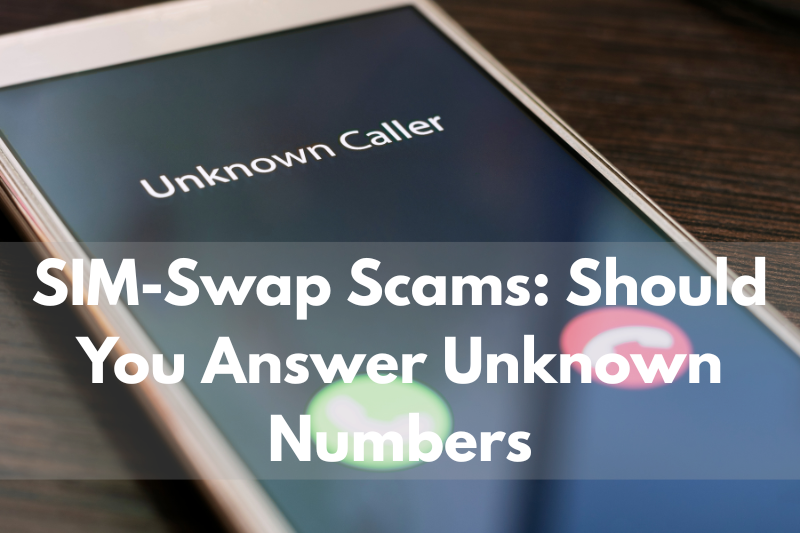You’ve probably seen those scary posts on Facebook: “Don’t answer unknown calls, or you’ll get hacked!”
One moment, you pick up a call thinking it’s your delivery rider, and the next thing you know, money is missing from your bank account. It sounds like something straight out of a cyber-thriller, but what’s the real story here? Can just answering a call really put you at risk?
The short answer: not exactly.
Simply picking up the phone doesn’t magically hack your SIM. But ignoring the bigger picture can leave you open to one of the most common scams in the Philippines today: SIM swapping.
What really happens
When you answer an unknown call, nothing immediately “hacks” your phone. There’s no secret signal that drains your account the moment you say hello. But scammers don’t need high-tech magic. They just need confirmation that your number is alive and active.
Sometimes they’ll keep the line silent, sometimes you’ll hear a faint voice, and sometimes they’ll just hang up. The goal is to verify your number. And if you say something, especially “yes” or any personal detail, they might record it to use in another scam.
The bigger danger comes later. Once scammers know your number is valid, they may try a SIM swap. This is when they trick your telco into transferring your number onto their SIM card. With your number in their hands, they can receive all your OTPs (one-time passwords) for banking apps, Facebook, email, and more. That’s how the money gets stolen.
What probably happened
To understand how these scams work, here are the most common attack paths explained simply:
- SIM swap / port-out (most common).
Scammers contact your telco pretending to be you. They convince the agent to issue a new SIM card or “port” your number to them. Once they control your number, they start receiving all your calls and OTPs. This is why people suddenly lose signal and stop getting texts. - SIM cloning or SS7 interception (rare).
This one’s more high-tech and requires access to telecom networks. It’s not something your average scammer can pull off, but it does exist. - Silent or ghost calls (common, but not a hack by itself).
These are often robocalls or “wangiri” scams. Answering doesn’t directly hack you but it tells scammers your number is active. If you stay on the line and speak, they might record your voice or test if the line is worth targeting later. - Voice-auth risks.
Some services use voice confirmation. A simple recorded “yes” can sometimes be misused. So if you ever pick up an unknown call, avoid giving any verbal confirmations.
How to spot trouble
The easiest way to tell that your SIM has been compromised is if your phone suddenly stops working the way it should. If your signal disappears for no reason, if you stop getting OTPs, or if people say they can’t reach you, that’s a red flag.
And of course, if you wake up to surprise transactions in your bank account, act fast.
How to protect yourself
The good news is, there are simple steps you can take to make life harder for scammers:
- Call your telco and set an account PIN so nobody can request a SIM swap without it.
- Stop relying only on SMS OTPs. Use an authenticator app like Google Authenticator or Authy whenever possible.
- Never share your OTPs or personal details over the phone. No bank or telco will ever ask for that in a random call.
- Keep an eye on your bank alerts and email notifications. Treat them like early warning alarms.
Should you answer or not?
This is the million-peso question. The truth is, not every unknown call is dangerous. Sometimes it really is your rider or a courier who just can’t get through. But if you’re not sure, it’s better to be cautious.
- If you’re expecting a delivery or official call, go ahead and answer but check if the number looks legit. Many riders also send text updates, so you’ll usually have a clue.
- If it’s a random unknown number with no context, it’s smarter to ignore. If it’s important, they’ll probably send a text first to let you know who they are.
- And if you do answer and the line is silent, static-filled, or feels shady, don’t stay on the call. Hang up immediately.
Think of it this way: introverts may have had it right all along! Ignoring calls can sometimes be the safest move.
So, should you answer that unknown call? The answer is: only if you’re expecting one.
If you’re not, it’s safer to let it ring. Answering won’t hack you instantly, but it can confirm to scammers that your number is worth targeting and that’s how SIM swap attacks begin.
Stay alert, trust your instincts, and remember: in today’s digital world, protecting your number is just as important as protecting your ATM card.