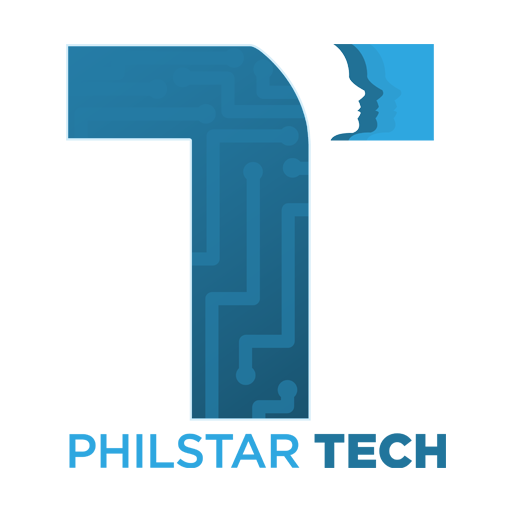I spent a few weeks with the GoPro HERO12 Black and can finally talk about my experiences. Together with the unit, I also acquired the headband mount (which comes with a fun cap mount!), rotating bike mount, Max Lens Mod 2.0 and the underwater protective casing.
Truth be told, it’s been a while since I held a GoPro — its steep price point compared to other action cam copies such as the Apeman made me go for the latter — I mean what is a USD $500 price difference, right? But through the years, GoPro has shifted gears and adapted to the changing environments of content creators. So what I am saying is, with GoPro, you get a real ecosystem above “just” the action camera.

Truth is, I got the new HERO 12 because of two key features – the ability to shoot footage once and edit them into two aspect ratios — one for horizontal (cinematic, YouTube, Facebook) and one for vertical screen consumption (TikTok, Reels, Shorts). This is possible because of the 8:7 aspect ratio screen. Using the Quik app, I can easily crop video to 16:9 (the standard) or 9:16 (vertical) as long as I am shooting in Full Frame mode. There is an option to shoot natively vertical, but I turn this off since I would rather edit in post prod. The previous HERO11 had this same feature, but due to the pandemic, it didn’t make sense getting an action camera when we were all stuck at home. Plus, the previous model was also slightly more expensive.

The bike mount, head mount and stabilization
When the HERO12 came out, people had mixed feelings about the spraypaint finish. For me, I grew to love it because it’s a reminder that this device was meant to get dirty. I managed to get the bike mount strapped around the handlebar — it’s going to be tough if you have grip tape so I placed this beside my bike computer. It’s easier for mountain bikes. The GoPro bike mount is good. Don’t look anywhere else. As someone who has tried to attach an action camera to a bike, other mounts just don’t cut it. This one allows you to rotate the GoPro in other directions.
I also realized that the HERO12’s image stabilization and anti shake are really something else. I mistakenly bought a Hohem IS-gimbal for the unit but returned it after realizing how I actually do not need it anymore — check out this bumpy ride in Anvaya Cove below and how smooth the footage is! You only need a selfie stick!
Here’s an example of a video I shot for TikTok using the headmount while I made my morning coffee! I think as a content creator, you really just need to be aware that you will be editing your shots down to two aspect ratios, so getting the angles right would be the first and most important step. Mine is … passable with about 22k views.

The Max Lens Mod 2.0
The primarily use the HERO12 for my bike rides. I wanted to post two comparison videos — one with the regular lens and the other with the Max Lens Mod 2.0 to compare the FOV increase. The Max Lens Mod 2.0 is a want, not a need. Shooting in full frame on the HERO12 is more than enough, but if you really want to push your FOV further, the lens mod does the trick. My rookie mistake was not doing a once over clean of the lens out of the box, so there was a bit of dirt visible when the sun shines directly to it. Attaching the lens was simple enough — a quick turn of the lens pops it out (it was tough the first time) allowing you to replace it with the bigger lens mod. With the new lens slotted, I was able to get 177 degrees of FOV. From the bike reference video, that would mean having both of my handlebars visible, which made it look more engaging as you can clearly see how I would turn and brake.



Underwater Protective Housing
The GoPro HERO12 Black Underwater case and protective housing used to come with early GoPro models but as time passed, actual GoPro units became waterproof for typical pool and beach use. However, for SCUBA Diving enthusiasts that go beyong 30ft, the pressure may cause problems to the unit.

The protective housing now sells for P4,190 and apart from high pressure underwater environments, it also adds an extra layer of protection to dust, dirt and other elements. The housing itself comes with two backplates – the typical fully sealed backplate and a skeleton backplate that allows you to control the touch screen. The latter is not for SCUBA use.
I have yet to take this down into saltwater, but I am aiming for two different configurations with the HERO12 as my main shooting camera and as a secondary camera that can sit above my Sony RX100’s housing via coldshoe mount — they have a couple available in Lazada. This CNC dive rig makes for a good fit as well as it already has ball adapters for fill lights.

PROS
- superb stability out of the box
- waterproof up to 10 meters without the need for a protective housing
- Quik editing allows for both vertical or horizontal edits in one shot; no need to rotate the action camera
CONS
- Voice activated commands are unreliable; may get better results with pairing wireless earbuds via Bluetooth
- not a con, more of a warning, but shooting video at max resolution will totally mess up mid-low end phones in post-production edits