When HUAWEI announced the 2024 MateBook X Pro last May, it promised a laptop lighter yet more powerful than offerings from “Brand A” (to use the company’s own words).

As it stands, the MateBook X Pro is a competitive offering that wins some, and loses some. Some software quirks keep the hardware from reaching its full potential, but the laptop is the most responsive Windows PC I’ve ever used.
The numbers
Let’s start with the specs.

The MateBook X Pro runs on an Intel Core Ultra 9 Processor 185H platform. The CPU’s Intel Arc graphics drive a 14.2-inch OLED touch screen at 3120 x 2080 pixels (a 3:2 aspect ratio). The display’s frame rate is a smooth 120 Hz, just like most flagship mobile phones nowadays.
The laptop features 32GB of DDR5 6400 MHz RAM and a 2TB SN740 SSD from Western Digital. This single storage drive comes pre-partitioned, with 200GB reserved for Windows 11 Home and several smaller recovery partitions occupying another 22GB.
The built-in webcam above the display captures high-definition photos and videos at 1920 x 1080 resolution and 20 fps. The power button, located on the right side just above the keyboard, doubles as a touch fingerprint reader. The device also includes a WiFi 6E adapter.
The MateBook X Pro is powered by a 70,000 mWh battery, which charges through either of the two USB-C ports on the left side or the one on the right. Included in the box are a 65W HUAWEI SuperCharge wall adapter and a thick 1.8-meter USB-C to USB-C cable that transmit power and data.
All in all a pretty considerable package, all squeezed into a 980 gram package that’s 31.1cm wide x 22.4cm deep x 1.35cm thick (1.6cm thick if you include the four rubber feet at the bottom of the laptop). The HUAWEI MateBook X Pro felt like a hefty frisbee, something that I could spin across a room if I felt destructive.

The experience
I had trouble setting up Windows 11 when I first turned on the laptop, taking over 30 minutes going through the process. It was a frustrating experience given that many of the steps, especially logging in with a Microsoft account, seemed unnecessary.
In fact, installing all my usual software once I got into Windows proper took less time. The built-in WiFi and SSD took full advantage of my newly-fixed home internet connection, downloading and storing megabytes of data per second. In other words once I got past the initial setup hurdle, things moved pretty fast.
The whole experience felt very similar—and sometimes even faster—than my main gaming desktop Windows PC running high-end hardware. Straight out of the box, the laptop had a snappier feel than a machine I had optimized for speed and responsiveness.
Programs launched instantly, and transferring files from my physical and cloud-based drives was effortless. The only time I had to wait was when decompressing a 1GB file containing many small files, which is a common experience on Windows.
Both the MateBook’s keyboard and display enhanced the experience further. Despite its thin profile, HUAWEI’s “Pro” keyboard was great to type on. Each key provided just enough resistance so that each press felt significant, without creating undue strain on the fingers and unnecessary noise. I was able to achieve my normal average of 90 words per minute, without waking up my family sleeping beside me.

Directly below the keyboard is a haptic touchpad, which simulates clicks by vibrating slightly. You can click on the bottom left or bottom right sides to simulate left- or right-clicks, something that made me right-click a lot by accident at the beginning until I got used to the spacing.
The top row of the keyboard serves as both function and shortcut keys. When the “Fn” key is active, these keys perform their standard functions. The “Fn” key acts as a toggle, similar to Caps Lock, so you don’t have to hold it down. This is a design choice I hope to see on more laptop keyboards.

The OLED display packs over 6 million pixels into a compact space, making text and graphics super clear. It also displays 120 frames per second, contributing to the smooth impression as objects move around the screen. At maximum brightness, my eyes started hurting. Yet at half brightness, I had no problems seeing everything, even under bright sunlight.
I tried using the touch screen, zooming into photos and scrolling through content the same way I would on a smartphone. However, my oily fingers left a lot of smudges, and it seemed more productive to just stick to the keyboard and mouse pad. At least the matte gray finish proved much more resilient to fingerprints.
My typical workday involves writing a lot of copy and code, as well as research through reading articles and watching videos. From a full charge the laptop lasted around 7 hours, even as I constantly played music through its built-in speakers.
HUAWEI claims that the included SuperCharge adaptor would provide up to 90W of power to charge the laptop fast. While the charger drew a constant 67W from the wall socket (more than below), the battery went up from 77% to 85% within 10 minutes as I continued my normal work.
My usual experience with Windows laptops includes wrangling with the bloatware included by the manufacturer, removing unnecessary programs in an attempt to speed up everything. HUAWEI PC Manager was an exception. I never felt the need to uninstall it, even as it remained rarely used.
In any case, it looks like Huawei was busy behind the scenes supporting their new MateBook. Throughout the week-and-a-half I tried out the machine under embargo, I received notifications for 3 different BIOS updates. Each took a few minutes to install, so I scheduled them right before or after my work sessions.
One issue I did encounter, which later on forced me back to my own computer, was realizing that the MateBook X Pro comes with Windows 11 Home—not Pro—pre-installed. This meant that I couldn’t use Bitlocker, a disk encryption tool that’s a security requirement for work. Given the “Pro” moniker, should HUAWEI consider Windows 11 Pro as a pre-installed option?
Another issue I encountered is how to wake up the laptop from sleep, and the relative slowness of that. On my “Brand A” laptop, I’m ready to start working again once I flip open the screen. On the MateBook X Pro, Windows takes a second or two before making anything available.
Surface-level benchmarks
My main work machine is a 2021 Pro offering from “Brand A.” The HUAWEI MateBook X Pro is the first Windows PC I’ve ever used that provided a similarly snappy experience—with a few caveats as described above. I never felt like I hit the machine’s limits, which is why I decided to take a closer look at the numbers again.
On 3DMark’s Steel Nomad Light, which renders a 3D graphics sequence to test the video hardware, the score was 3380 with an average rate of 25 frames per second. I finally started hearing the laptop’s fans spin and the top row of the keyboard felt a bit warm, even as the device drew only 59W even as the graphics maxed out.
What pushed the laptop to the limit was the CPU stress test on AIDA64. This test, designed to fully utilize the CPU, made the fans spin as fast as possible, and the laptop ironically now felt too hot to keep on a lap. Even at max speed however, the fan was barely noticeable. My “quiet” AC was noisier. Despite hitting the limits of the hardware, power consumption never went over 66W at the wall.
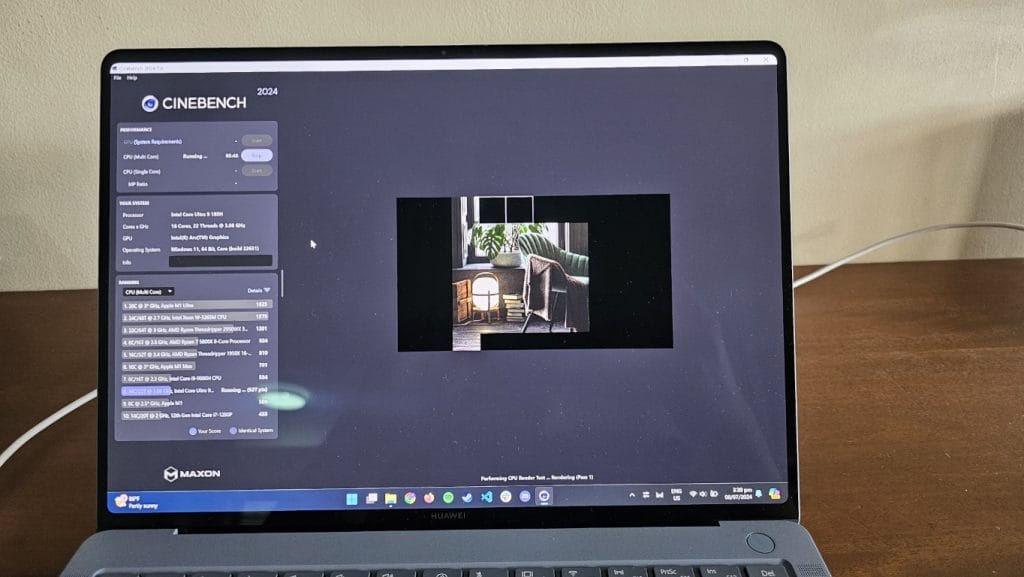
In benchmark terms, the HUAWEI MateBook X Pro isn’t a standout. The lack of dedicated graphics also means that the laptop isn’t a gaming workhorse. Despite this, the laptop did everything I wanted immediately, without any frustrating slowdowns or waiting times.
I was left impressed with the whole package that HUAWEI put together but felt the limitations imposed by the Windows. Still, if I had to buy a new ultra-portable laptop that allowed me to actually focus on my writing and software engineering, I would give the 2024 MateBook X Pro a serious look.

Launch price and availability
The 2024 HUAWEI MateBook X Pro will be available this July 12, 2024, for 129,999 PHP. For a limited time until July 31, the laptop will include a HUAWEI Vision S 65” smart TV (which currently retails for 45,999 PHP), and a backpack.
Ready to buy? Click here to head on over to the HUAWEI Online Store.




