When my editor asked me to review a projector, I was expecting one of those tiny, portable ones that you can just toss in your bag.
But when the EPSON EB-810E showed up, I realized I was in for something entirely different.

This projector is no joke — it’s huge, heavy, and is really meant for schools or offices. But that doesn’t mean it can’t be a star in your home theater setup.
What to Look for When Buying a Projector
Before we get into the nitty-gritty of the EB-810E, let’s talk about what you should be looking for when you’re shopping for a projector. Because let’s be honest, these things can get a little complicated if you don’t know what you’re looking at.
#1 — Know What You Need
Are you setting up a home theater, giving business presentations, gaming, or maybe planning outdoor movie nights? Figure this out first, because it will guide all your other decisions.

#2 — Brightness Matters (Lumens)
If you’ve got a dark room, a projector with 1,000-2,000 lumens will do the trick. If there’s some ambient light, you’ll want something with 2,000-3,000 lumens or more. The EB-810E? It has over 2,500 lumens, so it can handle pretty much any lighting situation.
#3 — Resolution is Key
For watching movies or gaming, you’re going to want at least 1080p (Full HD) or even 4K if you’re fancy. The EB-810E is capable of up to 4K resolution, so you’re all set for that crispy, high-def experience.
#4 — Contrast Ratio
This is what gives you those deep blacks and sharp details. The EB-810E has a high contrast ratio, so you’ll get rich, vivid colors and crisp images, especially in darker scenes.
#5 — Aspect Ratio
Movies and games look best with a 16:9 aspect ratio. If you’re giving presentations, 4:3 might be better. The EB-810E can handle both, so you’re covered no matter what.
#6 — Throw Distance
Basically, how far you need to place the projector from the screen to get the image size you want. The farther you put the EB-810E, the bigger the screen—perfect for large spaces.
#7 — Connectivity
Make sure the projector has the ports you need—HDMI, USB, VGA, etc. The EB-810E is loaded with options, so you can hook it up to pretty much anything.

#8 — Lamp Life and Maintenance
Projectors aren’t just about what they can do now, but how long they’ll last. Check the lamp life and how easy it is to replace the lamps or clean the filters.
#9 — Audio
Don’t expect killer sound from built-in speakers. The EB-810E’s got decent built-in audio, but if you’re serious about your sound, you’ll want to connect some external speakers.
#10 — Extra Features
Features like 3D capability or smart functions (like built-in streaming apps) can be a nice bonus, depending on what you’re into.
#11 — Budget
Know what you’re willing to spend before you start looking. Projectors range from cheap to crazy expensive, so it’s easy to get carried away.
Alright, back to the EB-810E!
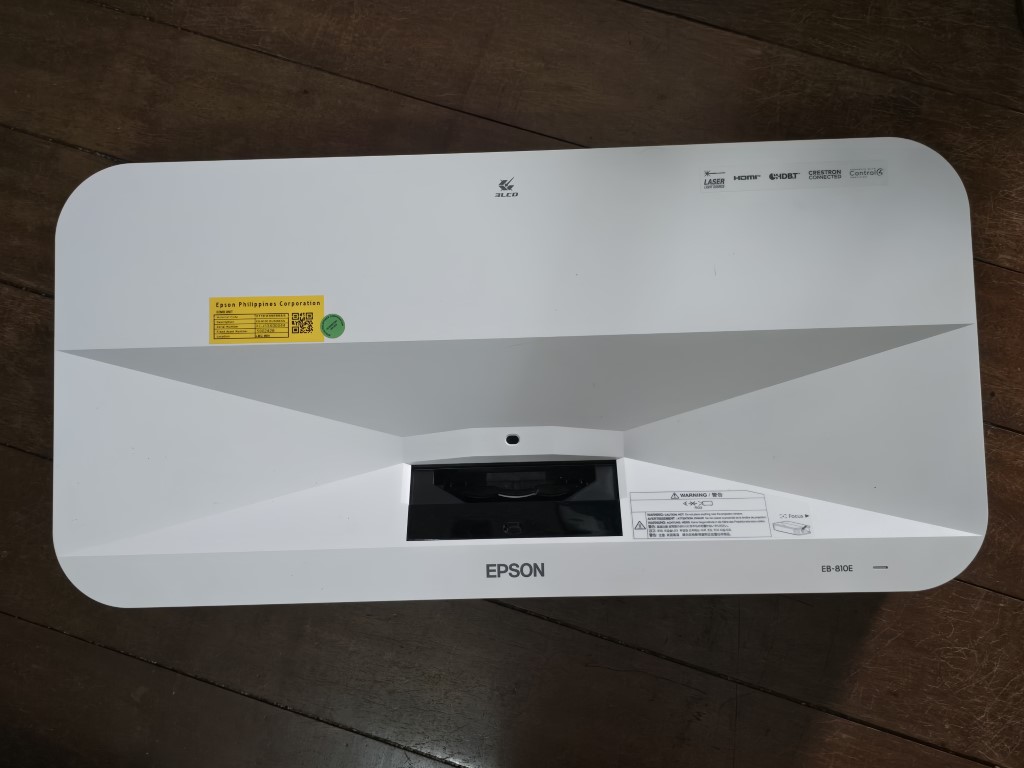
Size and Design
This thing is big and heavy. It’s not something you’re going to be moving around your house. Find a spot for it – probably somewhere permanent – and let it be the centerpiece of your setup. It’s got a clean, white look that blends well with most home interiors, so it’s not going to be an eyesore.
Setup and Installation
Setting the EB-810E up is actually pretty easy, despite its size. It’s got a bunch of ports – HDMI, USB, VGA, you name it – so you can connect it to your PC, TV, laptop, or gaming console without a hassle. Plus, it comes with a remote!

Performance and Features
Now, let’s talk about performance. The EB-810E projects a sharp, vibrant image that stays clear no matter how far you place it from the screen. In fact, the farther you go, the bigger the projection, which is perfect if you’ve got a big room.
This projector also has 4K resolution and a high contrast ratio, so you’re getting deep blacks and bright, vivid colors. With over 2,500 lumens of brightness, it works well in various lighting conditions, though it really shines in a darker room.
One thing that’s super handy is the built-in cooling system. The projector will automatically shut off if it starts to overheat, which is a great safety feature. But because it’s such a powerful machine, you’ll need to make sure it’s in a well-ventilated, cool room (preferably air conditioned) to avoid any heat issues.

Audio Quality
The built-in audio is decent – not amazing, but it gets the job done if you’re just watching something casually. If you’re looking for that full cinema experience, though, you’re definitely going to want to hook up some external speakers.
Pros and Cons
Pros:
- Gorgeous 4K resolution with sharp, vibrant images
- Easy to set up with plenty of connectivity options
- Solid cooling system with automatic shutdown to prevent overheating
- Perfect for large spaces, with the ability to project massive images
Cons:
- Heavy and not portable—you’ll need a dedicated spot for it
- Needs good ventilation and works best in a cool environment
- Built-in audio is okay but not great for a full theater experience
So the verdict?
The EPSON EB-810E is a serious piece of equipment. While it’s really intended for schools and offices, it can easily find a place in your home theater setup.

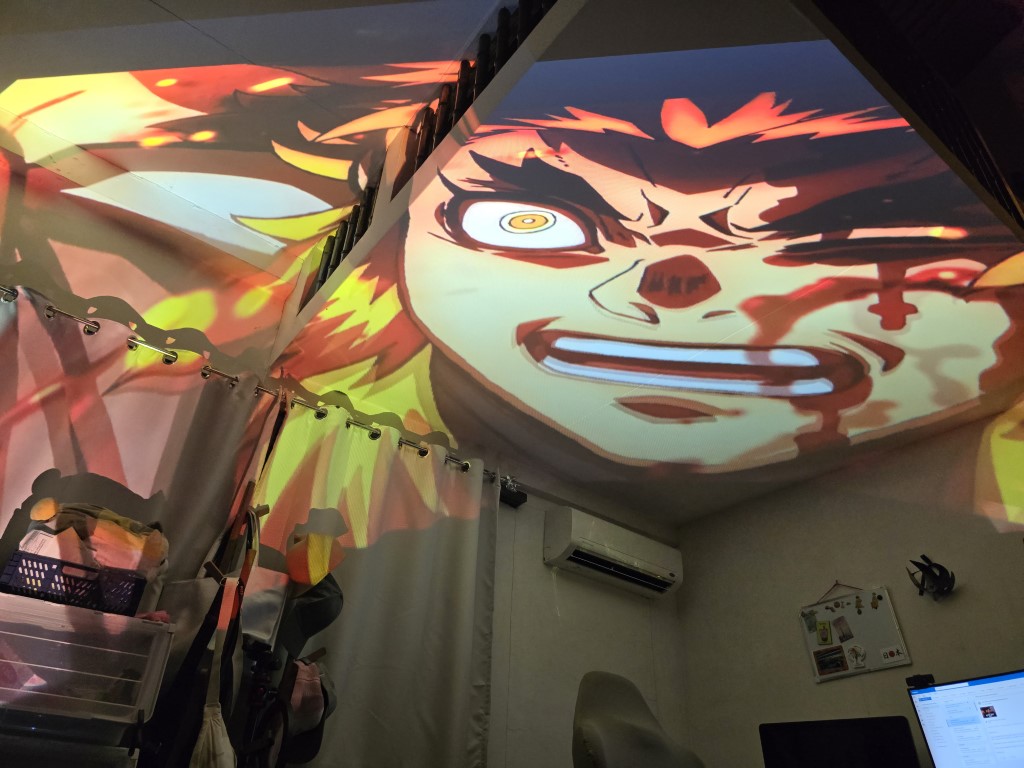


It’s not a casual, portable projector; it’s a full-on home cinema experience waiting to happen. If you’ve got the space and the right conditions, this projector is going to deliver some seriously stunning visuals and turn your movie nights into some kind of awesome.


