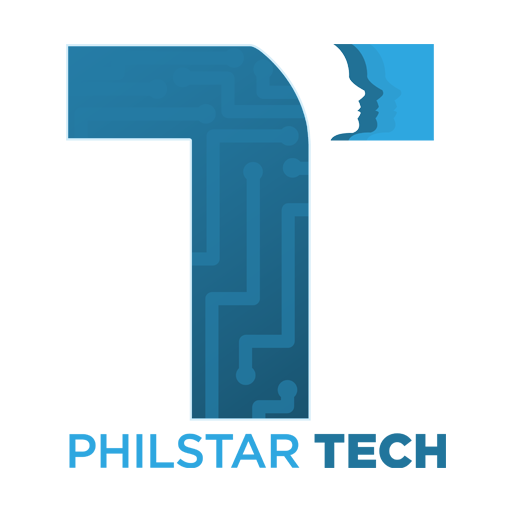I’m going to say what most of you are all thinking:
“The AI features of the S24 Series is NOT new technology so why are people so hyped about it?”
And you’re right.
ChatGPT by OpenAI has been around since 2022, same as Midjourney and DALL-E. Around that time, AI-assisted apps started becoming a little bit more mainstream as well. By the end of 2023, a number of workplaces have (grudgingly) started to accept using AI-assisted apps with their work flows.
For every AI feature of the S24 series (well, most anyway), there probably is an alternative app that you can name that does the same thing.
So, you’re right. AI is not exactly groundbreaking, and it does make sense that some people consider the AI features of the S24 an underwhelming upgrade, but the AI features itself is really not the point why I consider Galaxy AI a welcome upgrade for the Samsung S series.
It’s the idea of making AI-assisted apps more accessible for people who are not technologically literate at all… for a price.
Yes, the S24 series is a VERY expensive phone but you WILL get what you pay for — a premium phone, with top-of-the line specs and the convenience of somewhat new AI technology at your fingertips.
Straight out of the box, you get ALL these amazing features, ready to use!
No need for research, and no need to download separate apps.
So with that aside, let me tell you what I think about the new Galaxy AI features:

Circle to Search
Circle to Search is the new and definitely improved version of Google Image and it’s very easy to use. Simply tap and hold the home button then circle or tap anything on your screen that you want to run Google search on.
Nothing much to say about it really, except that it works and it’s convenient to use.
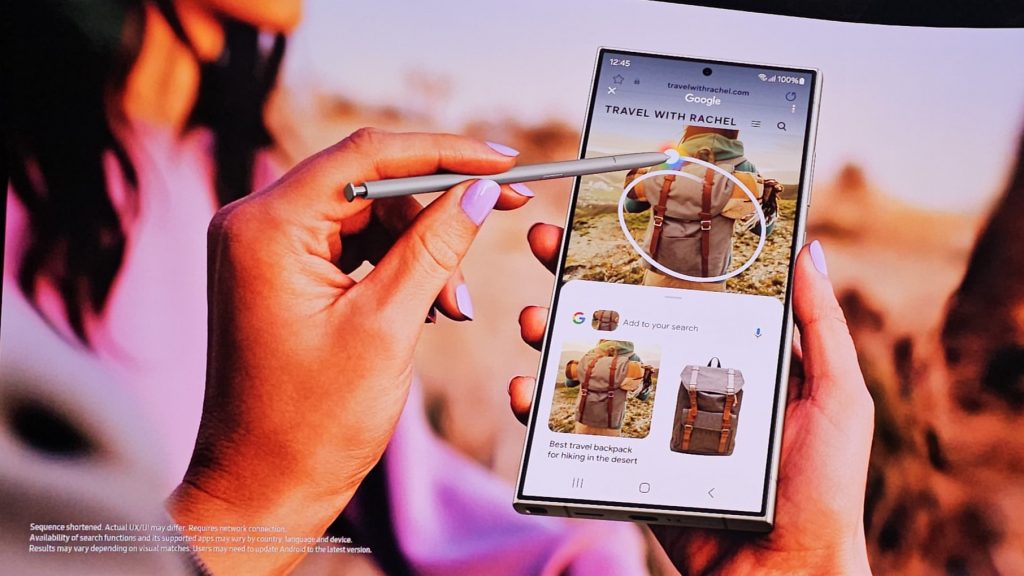
Browsing Assist
Browsing Assist is a useful feature that can summarize long articles and translate foreign ones. The only downside is, you’ll need to use the built-in Samsung Internet App.
A little bit of inconvenience if you rely a lot on saved passwords, bookmarks and cached browsing history of your usual browser of choice.
Call Assist: Live Translate
The Live Translate is one feature I’m pretty excited to use. As of now, I have not personally used it myself, but I am looking forward to using it on my future travels to Japan.
On my last Japan trip, we wanted to eat at several restaurants and some of them required either reservations online or by phone. We had a friend who lived in Japan who helped us out, but the next time we might not be so fortunate.
If you want to see how it works, here’s a live demonstration from the Unpacked event.
And the amazing thing is, as long as you’re using an S24 series phone, it doesn’t matter whether the person on the other end is using a different model phone or even landline. You can still use the Live Translate feature!
Chat Assist
Chat Assist, as the name implies, is a feature that can assist you with writing up chat messages by helping you choose a tone and even compose the message itself. Very useful when you’re at a loss for words. And of course, it can also translate chat messages written in different languages.
The downside of this feature is that it is only available for select messaging apps. As of now, I see that it is available for Whatsapp, Samsung Messages, Google Messages and Instagram. It is currently not available for Viber, Telegram or Discord, and you MUST use Samsung Keyboard.
Transcript Assist
Transcript Assist is THE feature that totally sold me the phone.
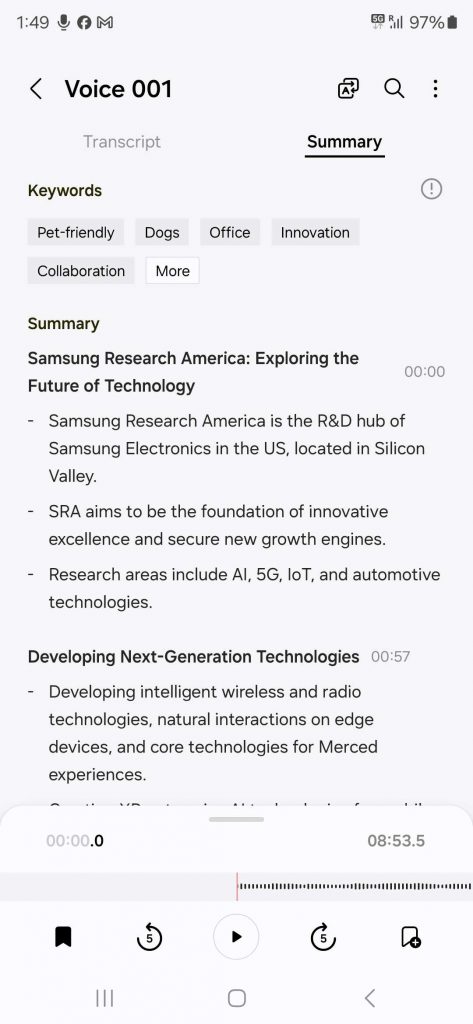
The first time I used it, I knew I had to have the S24. As with most transcription services, you’ll still need to check the accuracy of its transcription but I can definitely say that it is highly accurate, around 80-90%, give or take. One notable feature of the Transcript Assist is that it is able to distinguish multiple speakers and has support for 13 languages currently.
Note Assist
I love notes and I am a stickler for formatting so this feature is definitely heaven-sent.
This feature basically organizes your (messy) notes in nice, neat bullet points.
Pair this feature with Transcript Assist and imagine how much time it can shave off from your usual workflow!
Generative Photo Editing
The Generative photo editing feature is probably my favorite and most used AI feature of my S24 Ultra. I love taking snapshots and it’s just so convenient to edit out unwanted subjects in photos.
While it may still give out weird results occasionally (like a friend of mine used it to remove an extra hand in the photo, it ended up giving another subject socks, like what?) I would say that it does the job well 90% of the time.


To upgrade or not to upgrade
Now THAT is the question.
If you want my two cents, here it is — If your current phone is around 3-5 years old, then I would say, go for it.
Get the upgrade.
This phone will probably last you a while given that Samsung promises 7 years of security updates for 7 generations of OS upgrades.

But if you’re coming from, let’s say, an S22 or an S23 series, it really is more of a matter of personal preference and budget, and how much you really want to get into the AI bandwagon.
So if you really want it and you have the budget, I say go get the upgrade! You won’t be disappointed.
(Also, the flat Titanium frame of the S4 Ultra is really sexy)