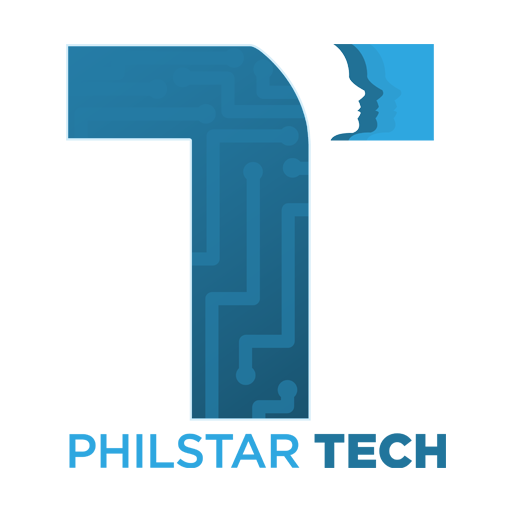My very first colored laptop was an IBM Thinkpad back in the early 90’s. Technically it wasn’t mine — as I was too young to truly own one — it belonged to my dad, and this was my first experience to really feel what it was like to use a workhorse of a computer. I’ve previously used heavy Toshiba laptops with mono LCD displays but the Thinkpad was the first device I had experience in actually upgrading, pumping up its RAM to 4MB (yes MB not GB). I remember being enamored with the “nipple” mouse, as this has been an iconic stamp on the Thinkpad’s history.
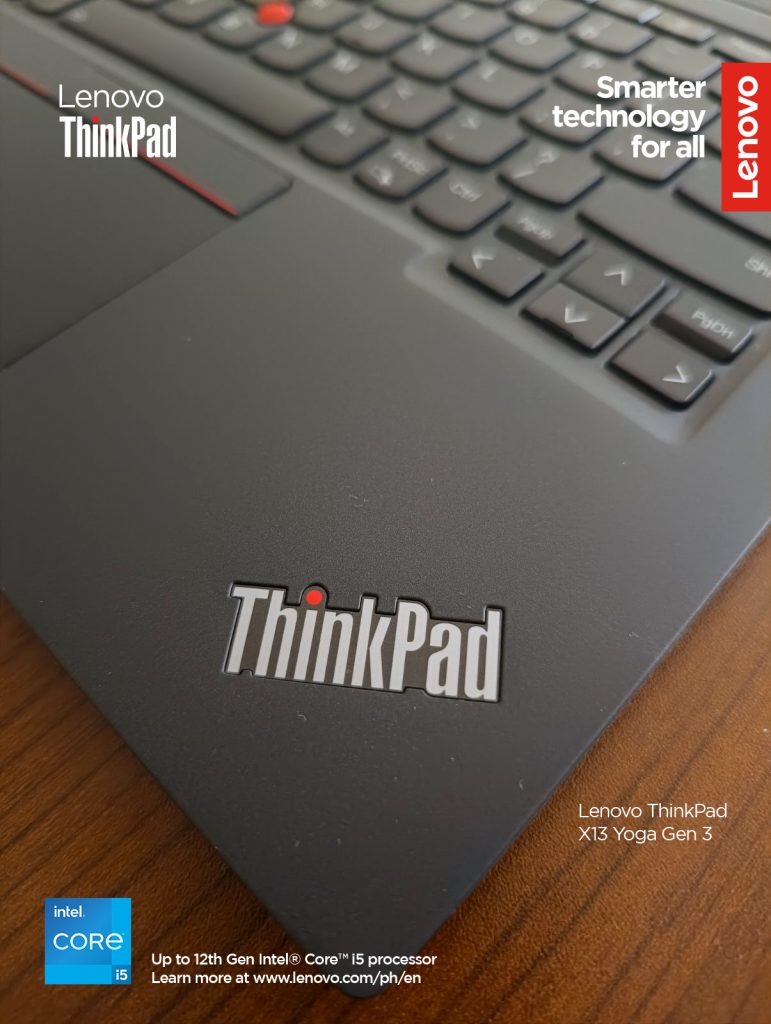
Fast forward decades later, we’re here with the 3rd generation of the Lenovo ThinkPad X13 Yoga. As you may know, IBM sold their computer division to Lenovo many years ago, and we are glad that the latter has kept the soul of the Thinkpad intact: light, portable, connected, and, well, corporate (but cool!)
The Thinkpad is probably the only laptop brand that has a direct association with productivity, thanks to many years of being the poster child of what “corporate” should look like. Upping the ante, the X13 borrows the popular Yoga configuration, allowing for multiple form factors – regular laptop mode, touch screen stand mode, and full tablet mode.
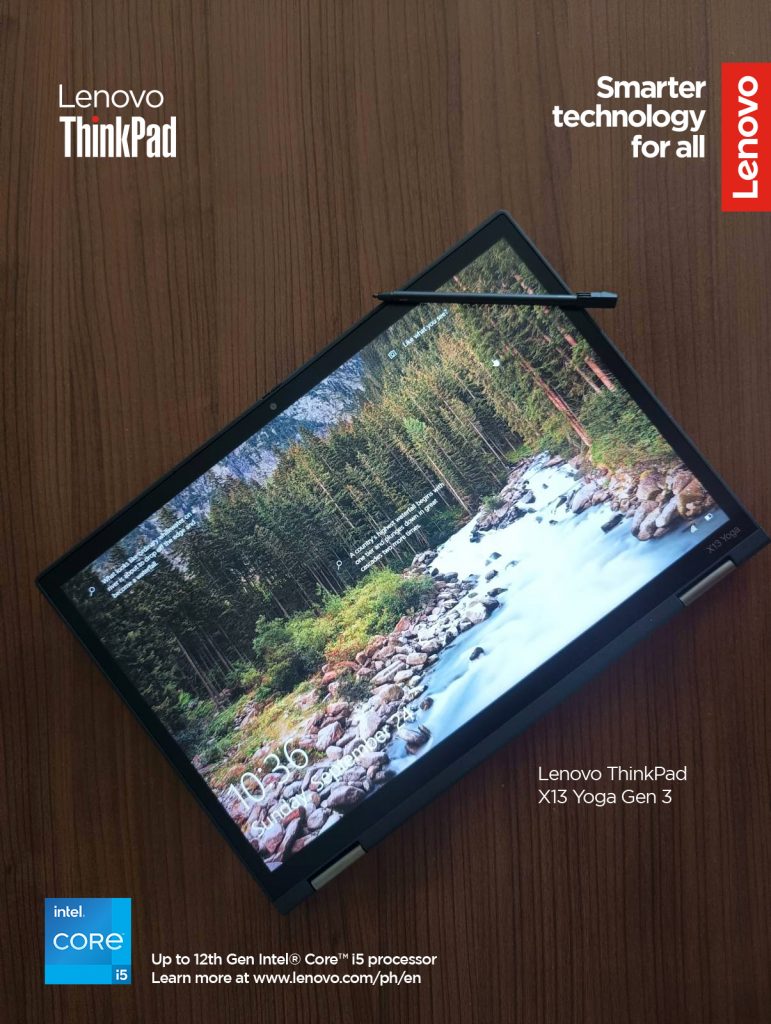
Connectivity in a mobile world
The Gen 3 ThinkPad X13 Yoga is very deliberate with ports. Keeping to its portability and weight, the side of the X13 comes with 2 USB C ports and 2 USB A ports, as well as an HDMI port for presentations and a SIM slot so you can stay constantly connected via data when WiFi is not available. The left side of the units houses the two USB C slots (where one is for the charger), the HDMI port and one USB-A slot. The right side of the unit houses the 3.5mm jack, one USB-A slot, and the stylus dock.
Multiple inputs, multiple configurations
The X13 is a versatile device. It scratches the itch of those who can’t decide whether they need a tablet or a laptop, bringing in all the possible advantages of both devices into one package. For one, you get a decent 13.3” touch screen that’s convenient to use in both laptop and tablet mode. When the screen is tilted past 180 degrees, the X13 auto locks the keyboard, converting the device into full tablet mode which you can use in both portrait and landscape mode.
In tablet mode,you can use the stylus to compose notes and even edit documents. In fact, the paragraph you are reading now was written seamlessly with the stylus in handwriting mode. I have the worst handwriting – but Windows 11 handwriting recognition has improved leaps and bounds and I was able to complete the paragraph without any letter recognition errors.
The X13’s portability is unmatched. I used my super accurate coffee scale to measure both the charging brick and the X13 – the device itself weighs in at 1.9kg and the brick is super light at only 180 grams. Many performance laptop brands don’t usually include the weight and real estate of the charger in specs as they’re usually quite bulky and add considerable weight to the entire package. The X13’s total footprint with the charger is negligible in your backpack or sling bag – the whole set takes up less than 1.5kg! This is again part of the X13’s charm as a productivity device, with a rugged matte chassis made of magnesium. It’s easy to hold and does not slip.

Final Thoughts
The Lenovo ThinkPad X13 Yoga is a no-brainer for those seeking to become more productive, especially in this new normal of the hybrid workspace. The unit I am currently testing comes with a 12th generation Intel Core i5 Alder Lake processor with integrated Iris Xe graphics. Alder Lake architecture is meant to balance both performance and efficiency and was really built with Windows 11 in mind. Stock RAM is pretty generous at 16GB with a 474 GB NVME SSD drive.
The Lenovo ThinkPad X13 Yoga retails for P93,499.