Content creation has never been this fun as Samsung continues to empower its users to be more creative than ever. With Galaxy AI, the future is in your hands with the leading tech brand’s trailblazing Galaxy devices hosting the first of its kind mobile AI features.
Initially launched this year on the Galaxy S24 series, the latest premium line of Galaxy devices, you can now get Galaxy AI in the 2023 Galaxy devices – the Galaxy S23 series, Galaxy Z Flip5, Galaxy Z Fold5, and Galaxy Tab S9 Series with the One UI 6.1 update.
Now, with the help of Galaxy AI, you can capture all of life’s greatest moments more easily. Read on and get to know the Galaxy AI features to fuel your creative side.
See your photo’s best versions with Edit Suggestions
Capturing everyday moments and taking pictures with friends and family is a norm for those who want to save memories to look back on. Being in the moment is what’s important and things like image lighting, reflections and shadows in the pictures aren’t a priority.
Galaxy AI has Photo Assist to help you transform your raw photos into straight masterpieces. This feature showcases AI-enhanced Edit Suggestions and Generative AI that allows you to have the freedom to harness AI tools and take control in creating the final result of your photos.
With AI-powered Edit Suggestions, you will get ideas on how to improve those less-than-perfect shots. Compatible with JPG, PNG, GIF, and MP4 formats, AI Recommendations include Background Blur, Remaster, Erase Reflections, Erase Shadows, Remove Moiré, Background Effect, Long Exposure, Colorize, Star Trails, 24-hour time-lapse, Highlights, and Super slow-mo.
Here’s how to use AI Recommendations on your Gallery App:
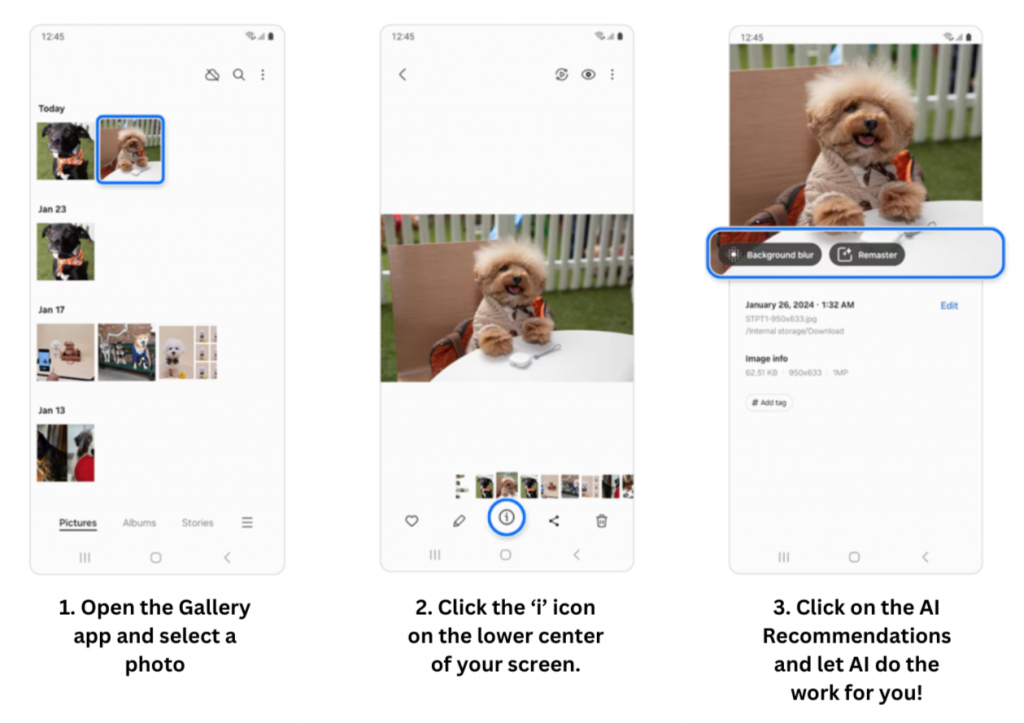
Move, remove, and decorate your photos with Generative AI
Testing out cool poses, the right location and orchestrating foot traffic and objects in the background are the main challenges of taking a photo, especially with fleeting moments you can’t go back to. There’s nothing more frustrating than thinking you snapped an amazing photo only to see unexpected photo bombers and clutter in your image.
Generative AI allows you to remove and resize people, pets, or objects in your photos while using AI or even rotate the photo to get the perfect angle then Galaxy AI can step in to fill in missing pieces. You can even move objects around to create a scene straight from your imagination, it’s literally a picture-perfect dream come true.
Here’s how to use Generative AI to enhance your photos:
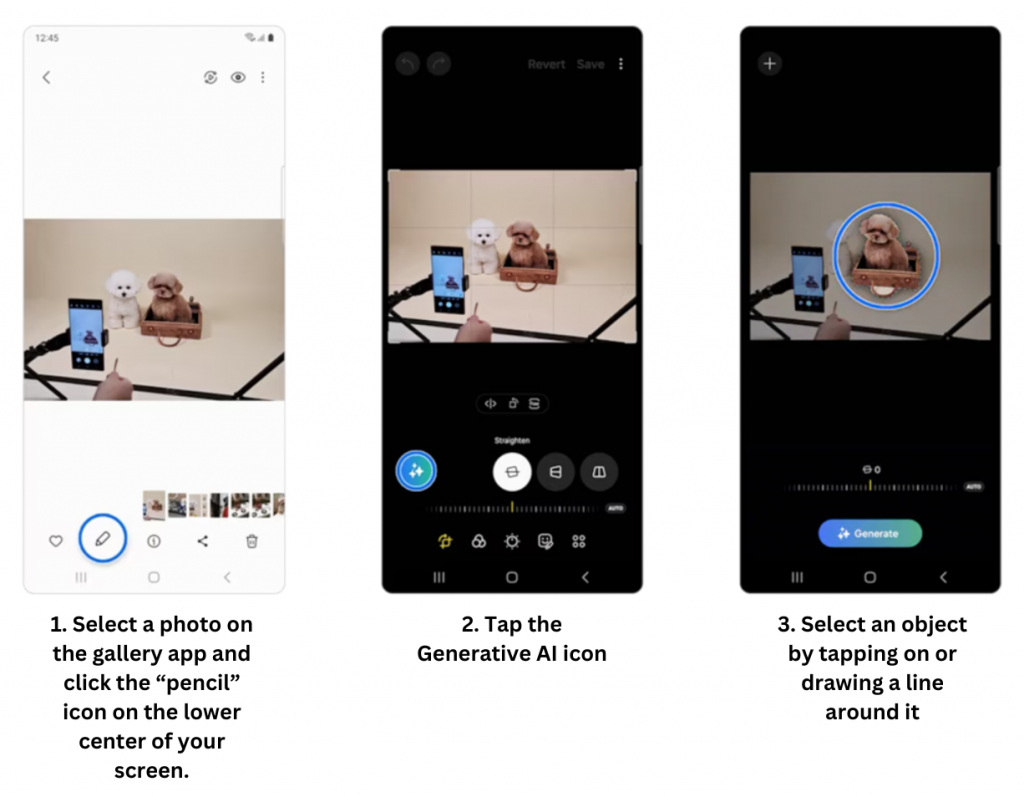
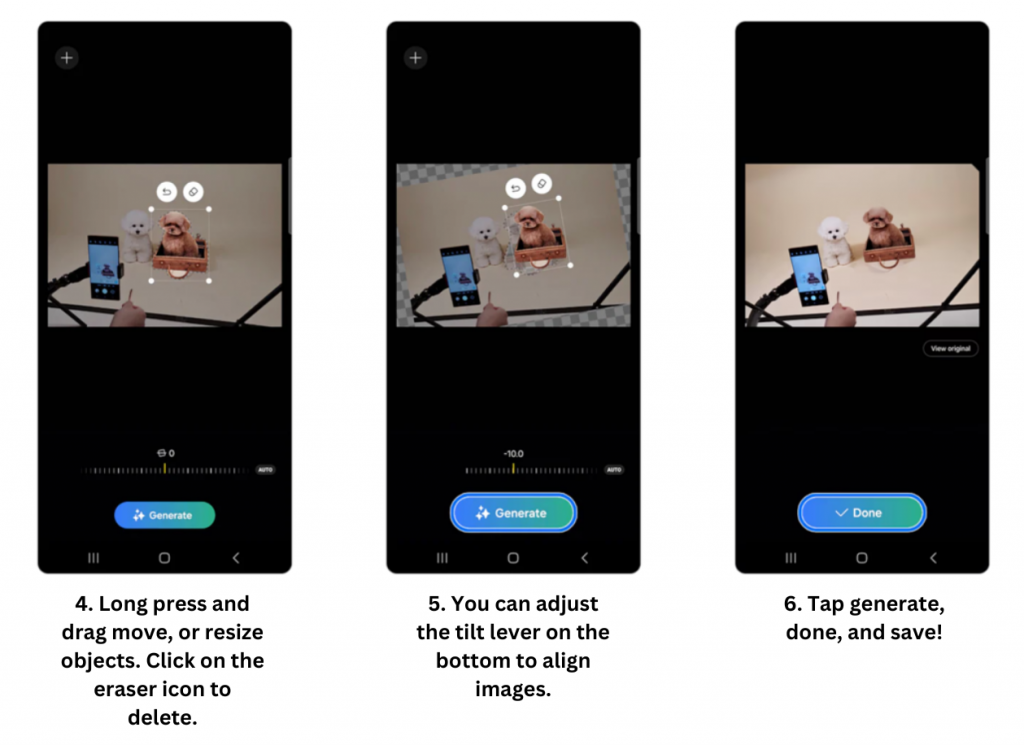
For moments captured on video, you can edit, trim clips and make your own vlogs or films. Galaxy devices on the One UI 6.1 have a built-in video editing application, Studio. Features in the Studio App allows editing clips on the go and even creating your own video thumbnails using the Generative AI on your selected photos. The process is seamless and you don’t need any kind of third-party app!
Finally, when it’s time to post, look through your moments with ease with the Improved Gallery Search. This update makes it easier to sift through the images you snapped throughout the day. Search for specific photos and videos in the Gallery app by looking up the tags or descriptors. The photos will then be categorized by type in albums such as locations, people, and more.
You don’t need to be a professional or creativity expert to edit photos or understand the Galaxy AI editing tools. With AI Recommendations, and Generative Edit, you can easily transform your photos into mementos and scenes you’d want to save forever!
Ready to unleash the creative in you? Install the One UI 6.1 update and try out the new AI features now! To enjoy some of the features, you will also need a Samsung account. But no worries as you can easily create one – simply go to Settings, click on Manage Accounts, tap on Add Account and just follow the instructions.
This April, don’t miss out on amazing deals on Galaxy devices and wearables up to 50% off at the Galaxy Summer Sale until April 30, 2024.
You can also check out and which Galaxy devices are compatible with the new One UI 6.1 update here: https://www.samsung.com/ph/galaxy-ai/.


