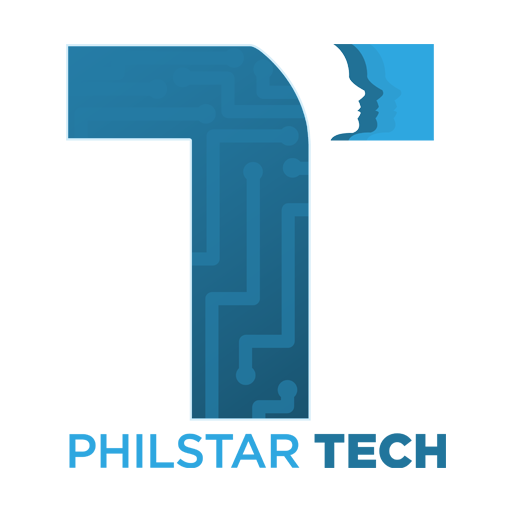Microsoft, having rebranded itself into an AI company because of their bullish investment into OpenAI’s ChatGPT is reaping its benefits. If you’re an Office 365 subsciber, you may have been able to play around a bit with Microsoft Copilot, the built in AI tool that many have called a “supercharged clippy.”
It seems that the industry is carving a new niche in the age of AI. From laptops to ultra-portables, to tablets, to folding laptops .. and now, we have the Copilot+PC which is a type of computer running that has a NPU or neural processing unit, capable of deep learning algorithms. The new devices launched will be powered by Snapdragon X Elite and Plus processors that are tailor made for the AI present with focus on Copilot and partner applications.
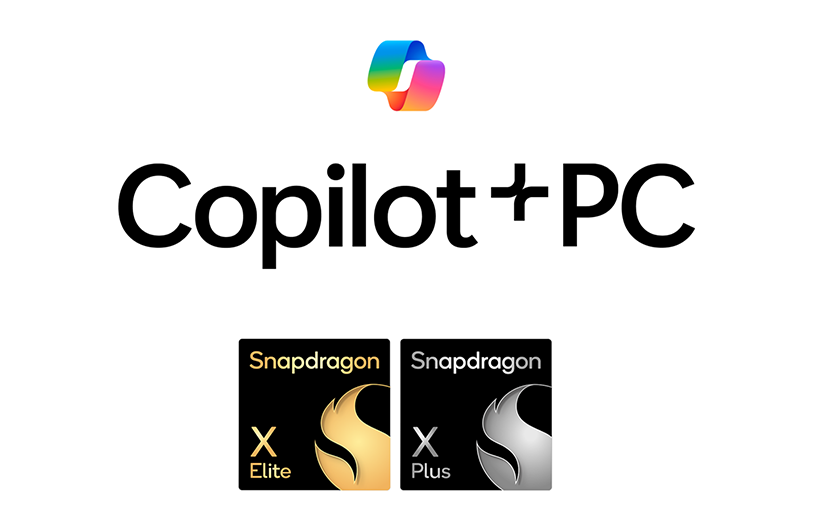
Some new innovations with Copilot+PCs include the Recall function, that allows you to look back into moments into your workspace to find files you’ve forgotten about.
“You can scroll across time to find the content you need in your timeline across any application, website, document, or more. Interact intuitively using snapshots with screenray to help you take the next step using suggested actions based on object recognition. And get back to where you were, whether to a specific email in Outlook or the right chat in Teams.”
These PCs are bundled with AI and productivity apps that have been tweaked with AI functionalities. Some apps include Adobe flagship apps, Davinci Resolve, Cocreator with Paint, Capcut, Cephable, djay Pro, LiquidText, and more.
As to whether Copilot features will be free of charge when you buy a Copilot+PC, the PhiliSTAR Tech team reached out to Josh Aquino, Head of Communications and Public Relations for Microsoft Philippines. According to Microsoft, “Copilot+ PCs are a new category that come with advanced AI capabilities and do not necessarily require a Microsoft 365 paid account to use. However, to unlock Copilot in the desktop apps for PC and Mac, a Microsoft 365 Personal or Family subscription is still required. Additionally, Copilot will be available in Word, Outlook, and other free web apps for Pro subscribers without an additional Microsoft 365 subscription.“

Here’s the ACER Swift 14 — funnily it looks like the graphic was made using generative AI! But seriously, if you’re in the market for a brand new productivity device you may want to hold off buying a laptop or tablet because these new Snapdragon X devices will definitely be the new standard for working with consumer AI tools.
Here are some specs of the ACER Swift 14 AI. Pricing will be revealed soon.

| Name | Acer Swift 14 AI |
| Model | SF14-11/ SF14-11T |
| Operating System | Windows 11 for ARM64 |
| Processors | Snapdragon™ X Elite X1E-78-100 processor (12 cores up to 3.4 GHz, integrating Qualcomm Hexagon™ NPU AI Engine up to 45 TOPs) Snapdragon™ X Plus X1P-64-100 processor (10 cores up to 3.4 GHz, integrating Qualcomm Hexagon™ NPU AI Engine up to 45 TOPs) |
| Graphics | Qualcomm® Adreno™, up to 3.8 TFLOPS |
| Screen | 14.5″ WQXGA (2560×1600) Display with IPS Technology, 120 Hz, 16:10 aspect ratio 100% sRGB, TÜV Rheinland Eyesafe® Certified 2.0[1], Touchscreen option |
| Memory | Up to 32 GB dual-channel LPDDR5X-8533 SDRAM |
| Storage | Up to 1 TB, PCIe Gen4, NVMe |
| Camera | 1440p QHD IR camera, with Privacy Shutter and Triple-mic support |
| Audio | DTS® X Audio, dual speakers |
| Ports | Two USB Type-C (supporting DisplayPort, USB charging), Two USB 3.2 Gen 1 Type-A, headphone/speaker jack |
| Battery | 75 Wh 3-cell Li-ion battery, fast charging; provides battery life up to 16 hours[[1]] |
| Wireless and Networking | Wi-Fi 7 and Bluetooth 5.4 or above |
| Features | Microsoft Copilot+ Copilot Key, AcerSense™ + Experience Zone + AcerSense key, Acer PurifiedVoice™ 2.0, Acer PurifiedView™ 2.0, Activity Indicator, Backlit keyboard |
| Dimensions | 322.6 (W) x 225.95 (D) x 14.9 (H) mm [12.7 (W) x 8.9 (D) x 0.59 (H) inches] |
| Weight | 1.36 kg (2.99 lbs.) |